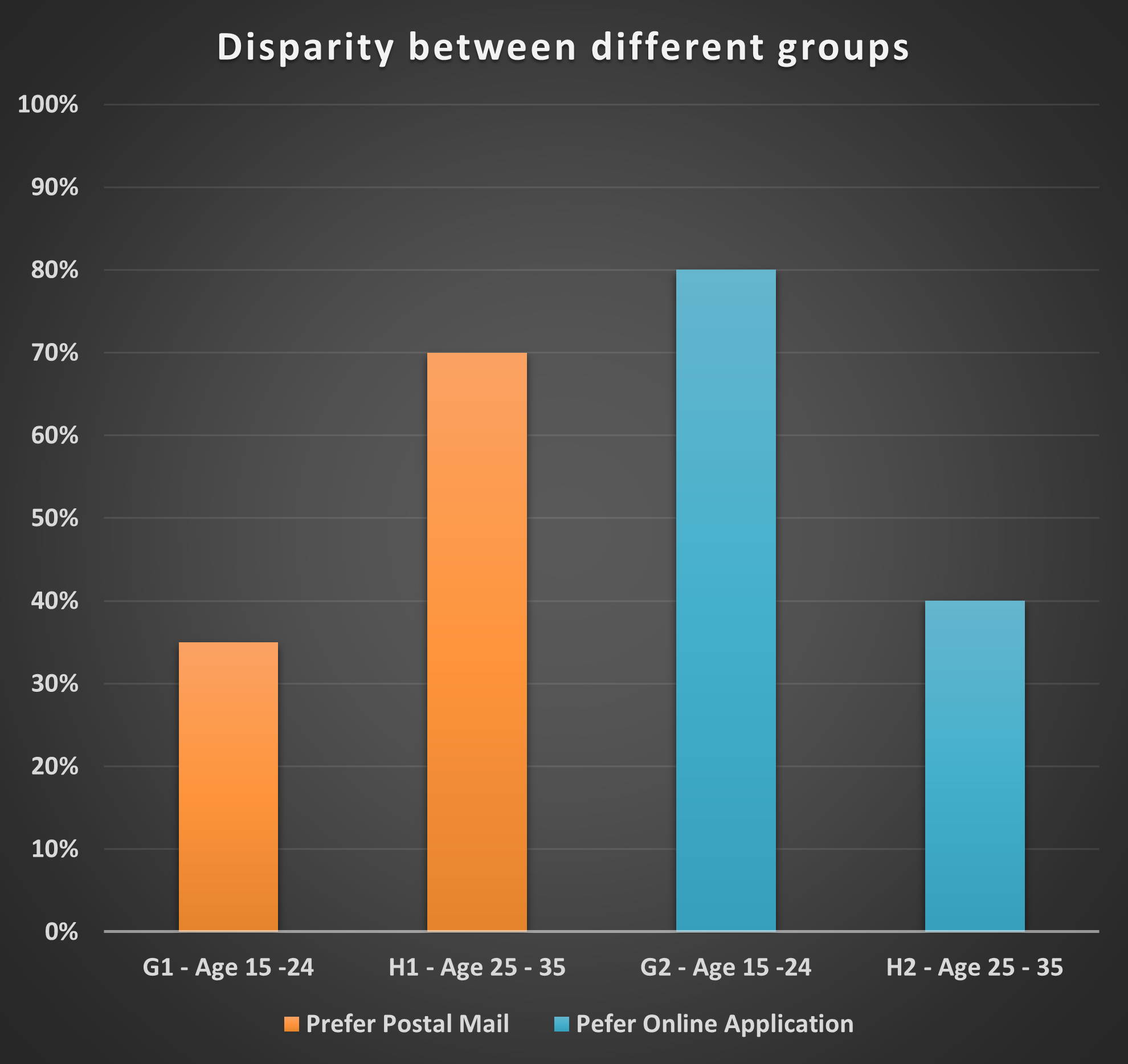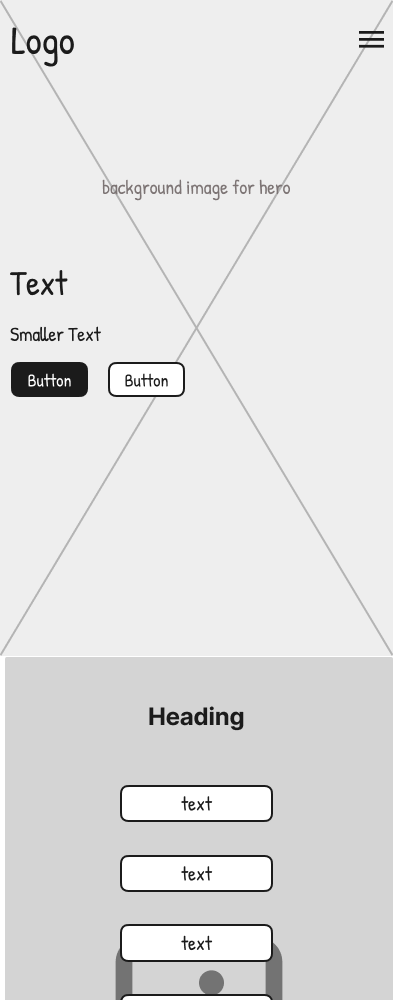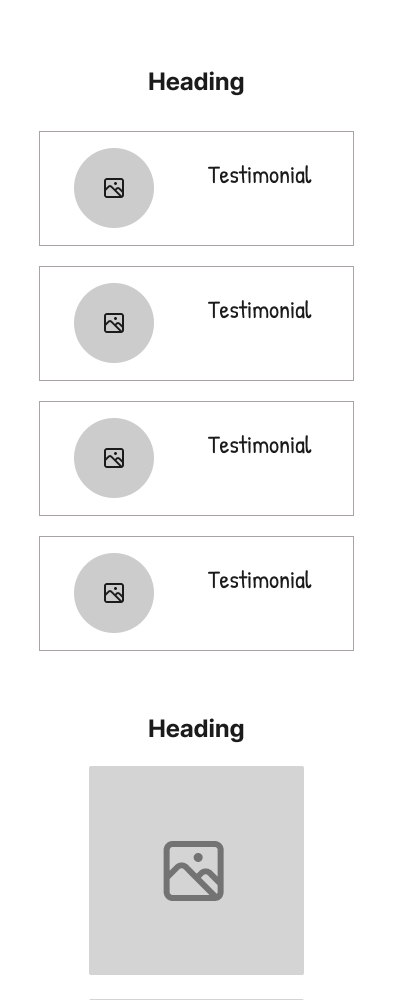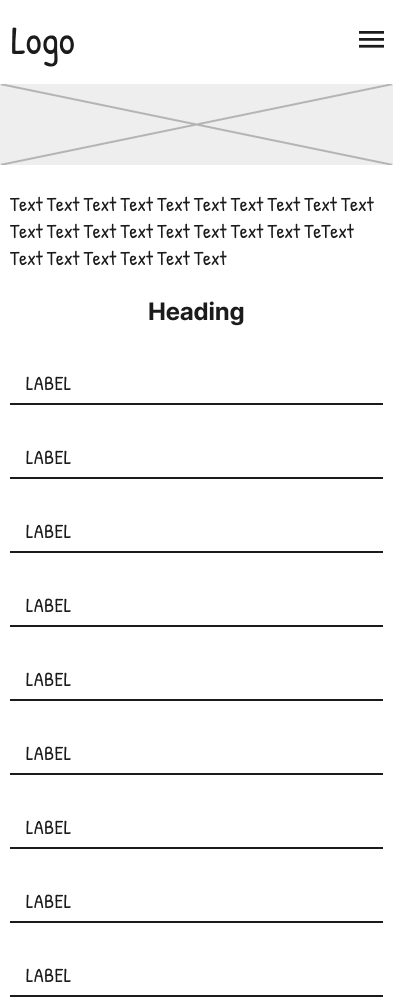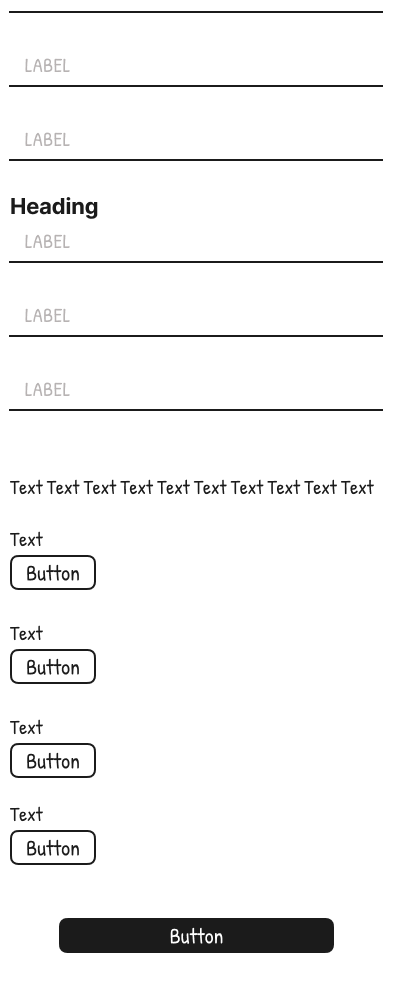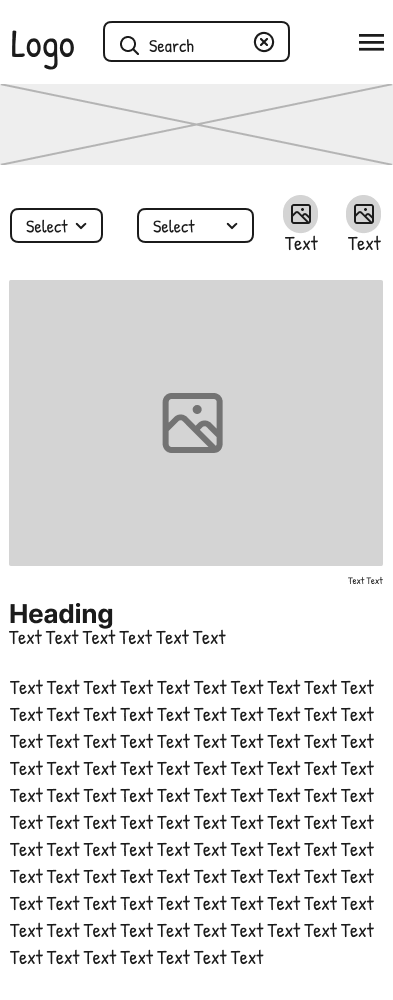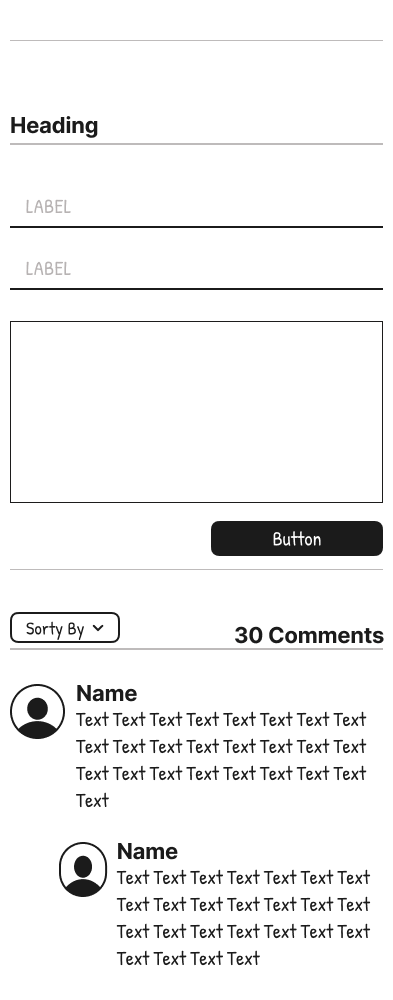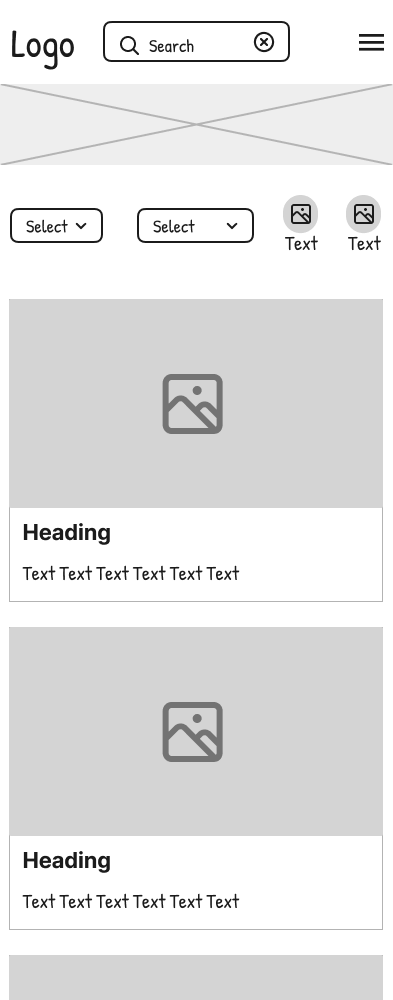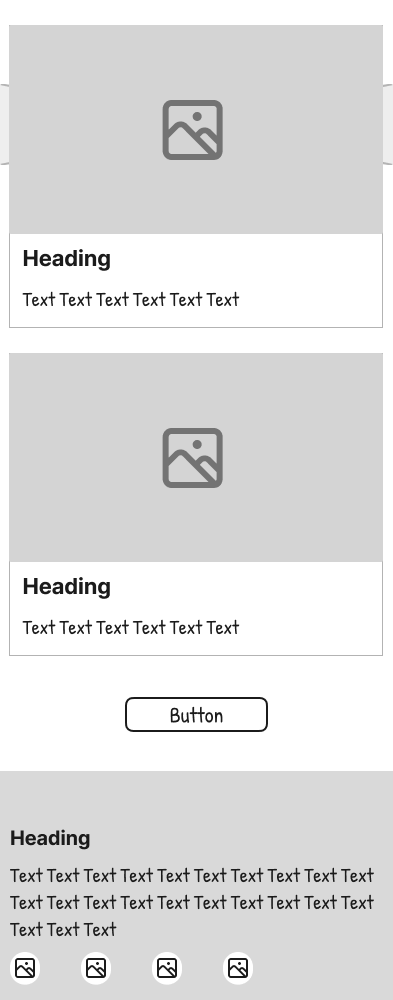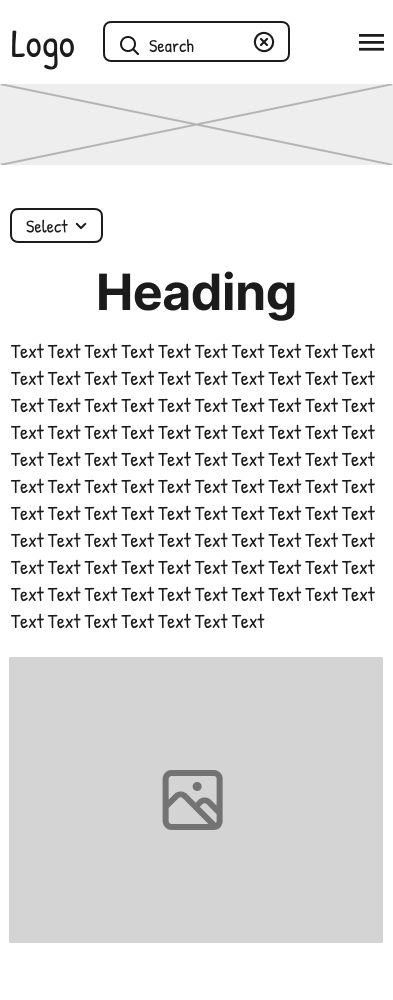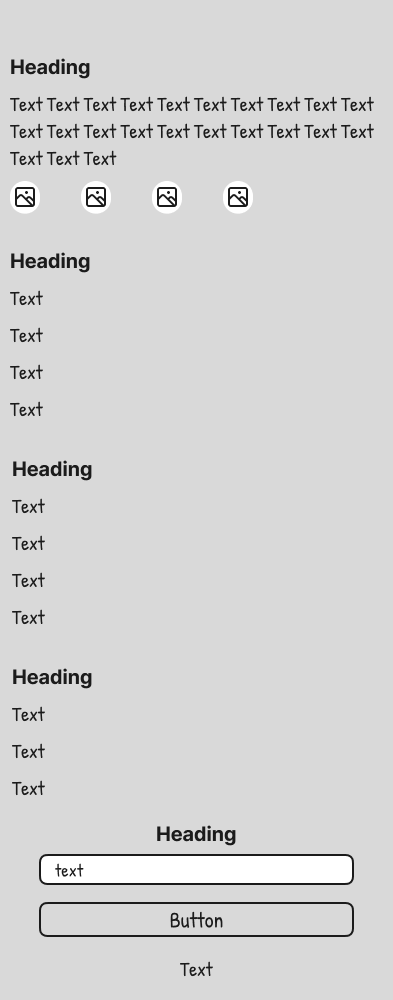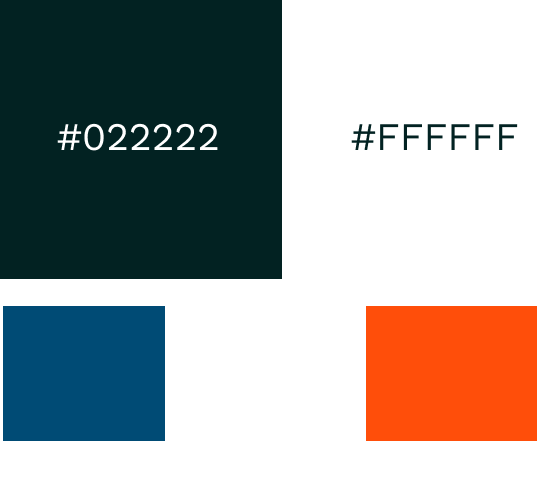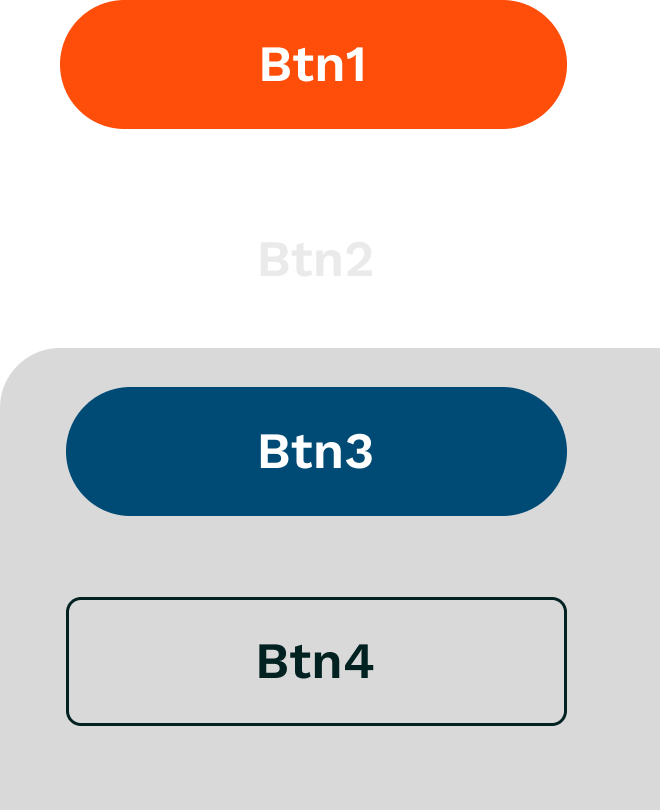The website is that of a College where users can send their college applications online and get feedback.
Project Overview
This is a project that is ideally based in a third world Country setting. It is an educational institution of higher learning for people who have just finished High School or secondary school. This was inspired by my own experiences after I finished high school. Hypothetically, MyLife College is aiming to be a top-tier educational institution in providing the best user experience for students. Mainly, information sharing and ease of access to new updates in regards to applications and other necessary information. The most important aspect is helping new or prospective students navigate how to apply and enroll for college.
Tools Used
My Role
UI Designer,
UX researcher